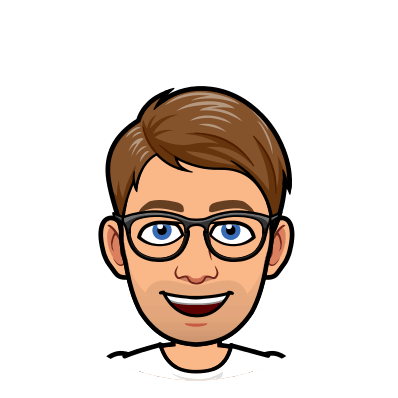Our top tips on how to WFH during a pandemic.
Working from home doesn’t have to be in isolation
If you liked reading this article you may also like:
Business Expansion – Using the website to reach new horizons
Your website is an essential tool for growth. Not only does it broaden your reach and establish credibility, but it also serves as a powerful tool to help you identify opportunities to expand your business.
Google Consent Mode – Is your website compliant?
Privacy and data protection has been the focus of Google’s most recent rollout, Consent Mode V2. But is your website compliant?
Is your school’s brand still positioned to provide distinction?
Regularly reviewing your brand ensures it remains relevant, competitive, and continues to align with the evolving needs and expectations of your school.